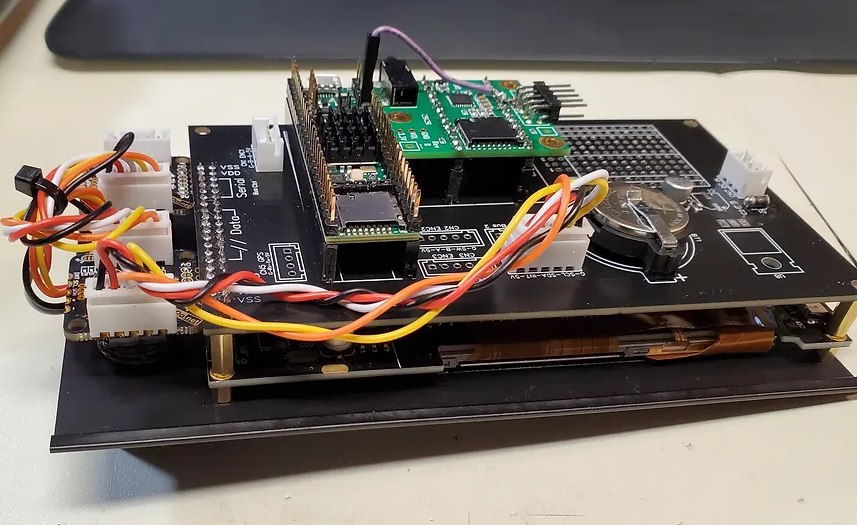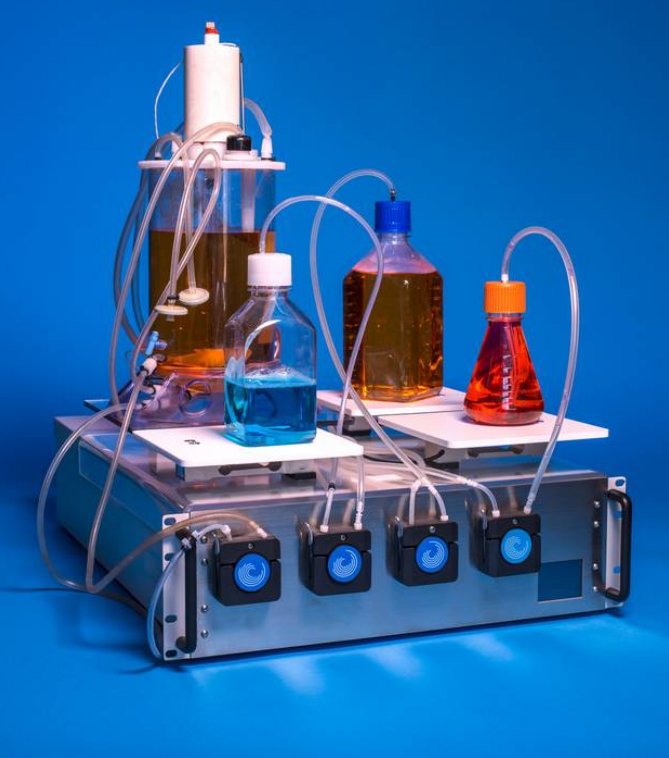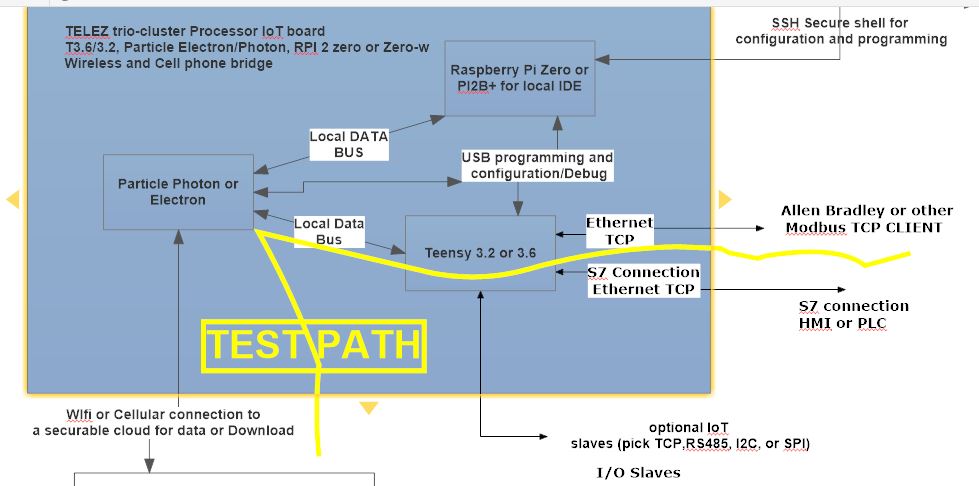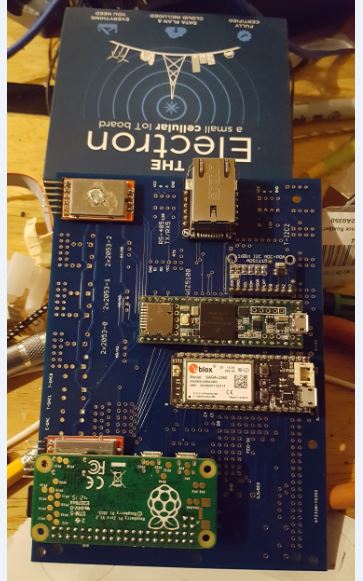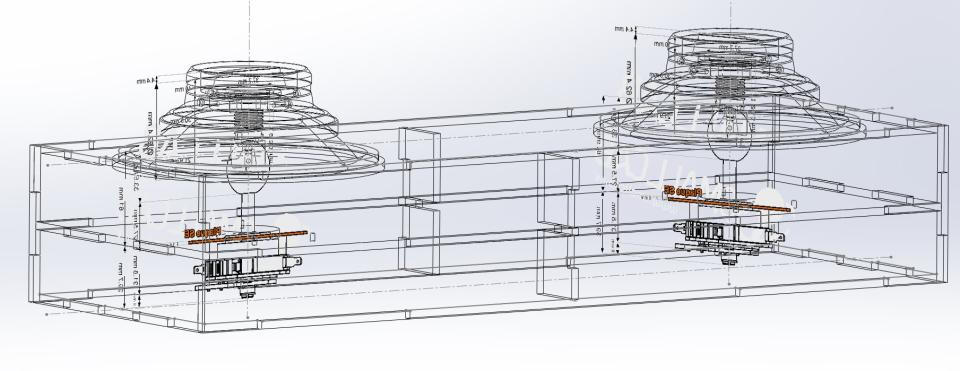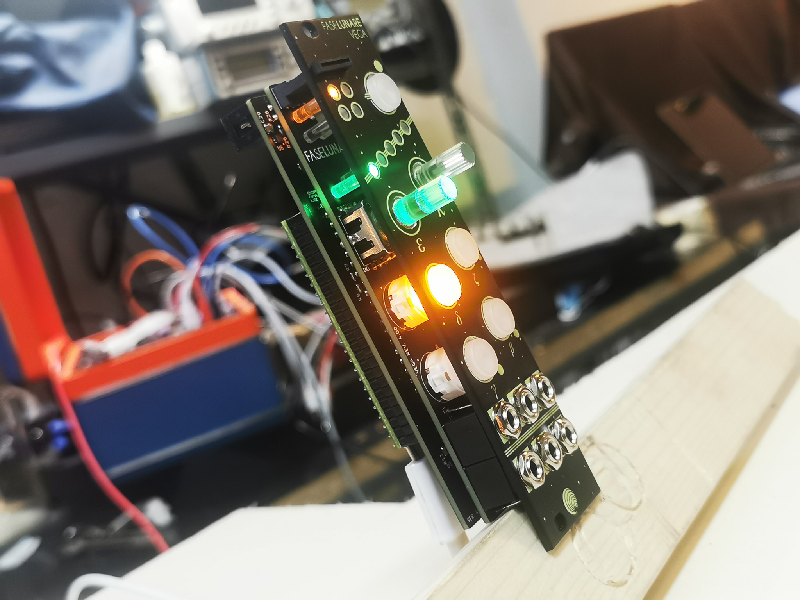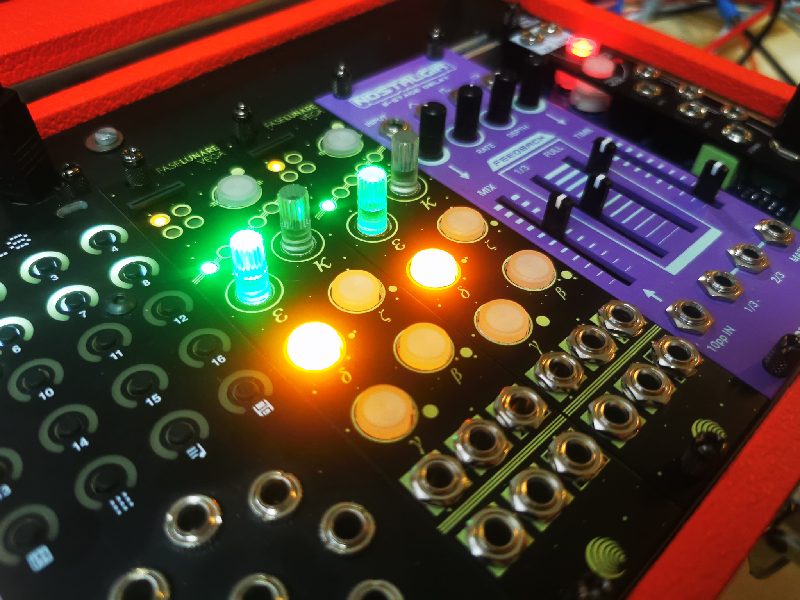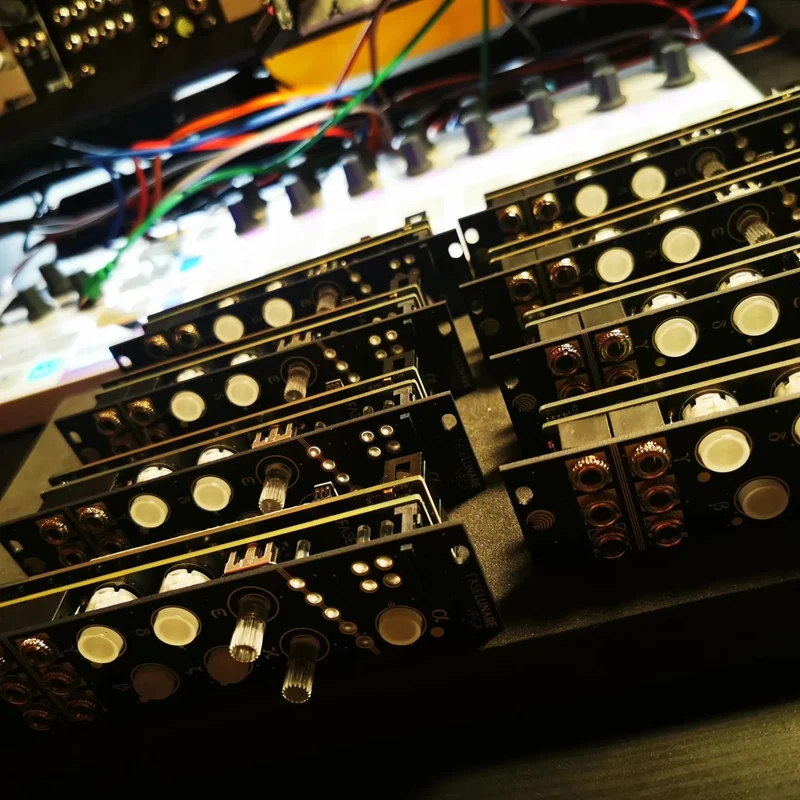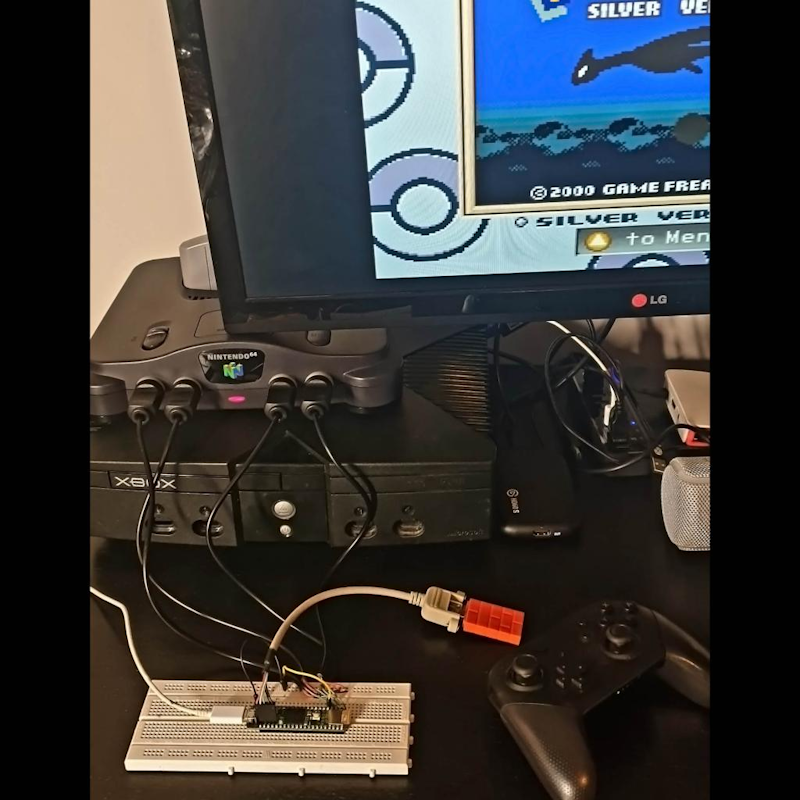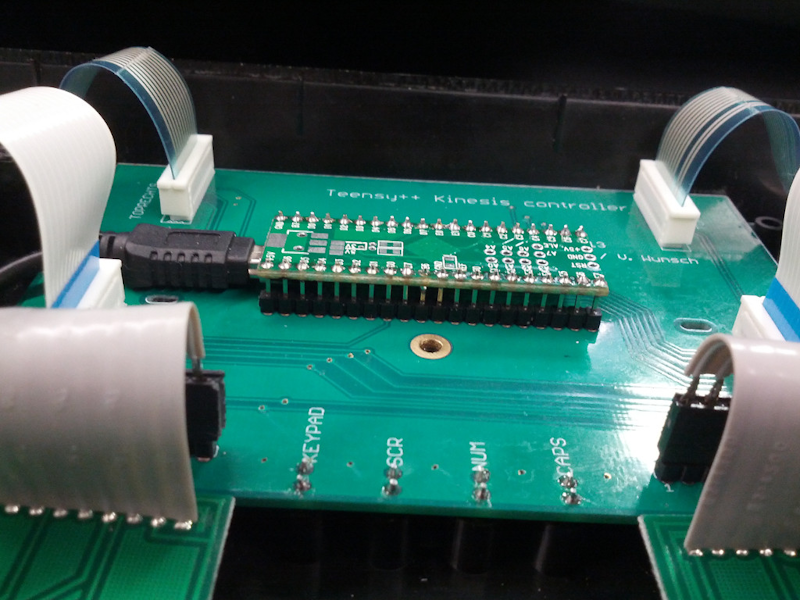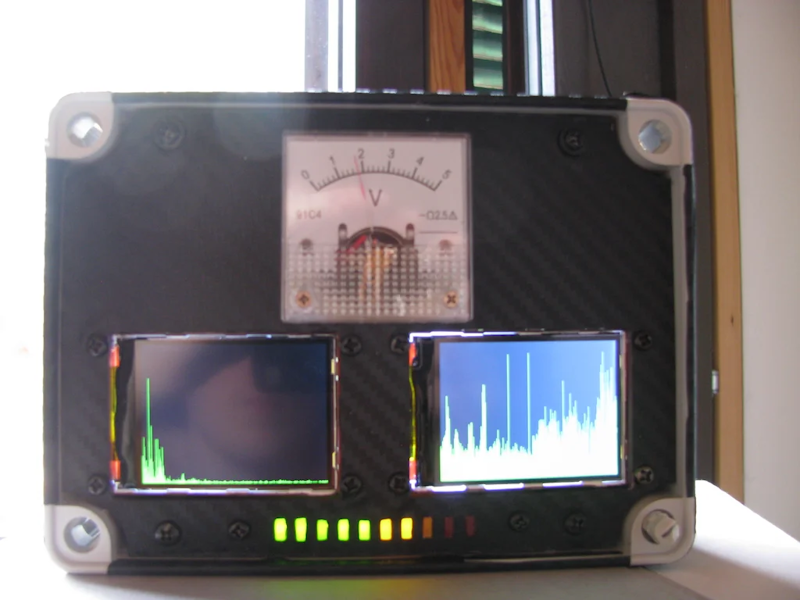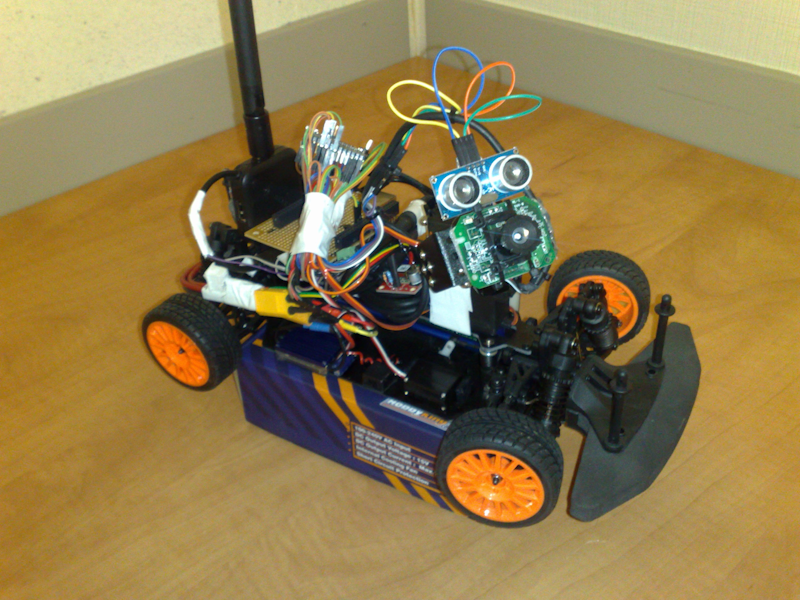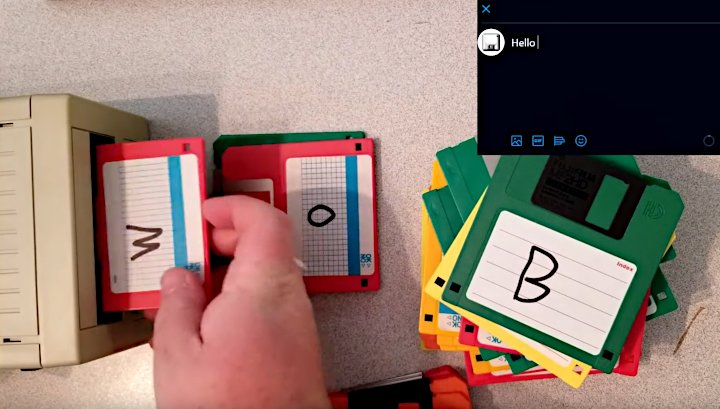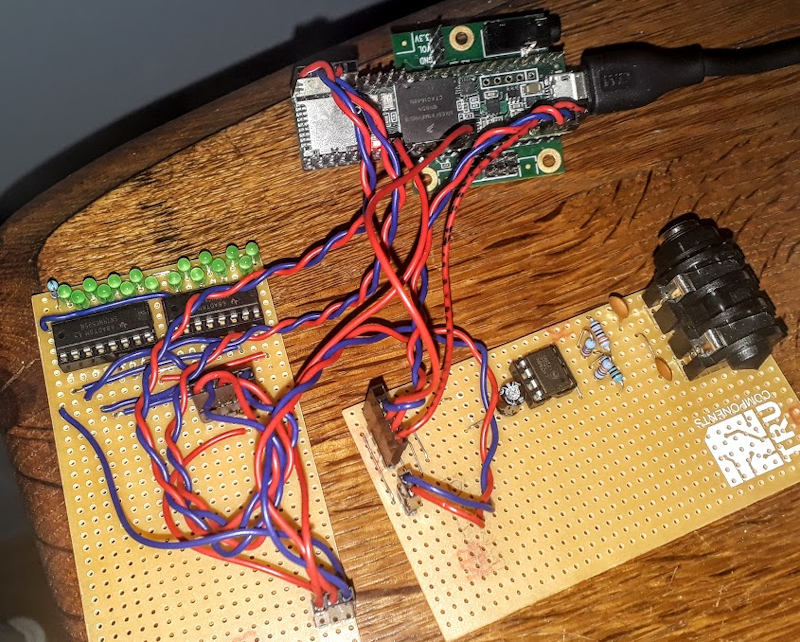We love to see ham and software-defined radio (SDR) projects. K7MDL discovered the Teensy-based KeithSDR project and effectively forked it with a plethora of enhancements including a color touchscreen and illuminated rotary encoders for a beautiful finished build.

Various implementations allow the device to be used as a receiver, panadapter, or control head over Ethernet. Particular attention was paid to performance with the Bit Transfer Engine (BTE) functionality of the RA8875/RA8876 controller being leveraged to provide smooth scrolling of the spectrum and waterfall without taking CPU cycles away from the Teensy 4.1.
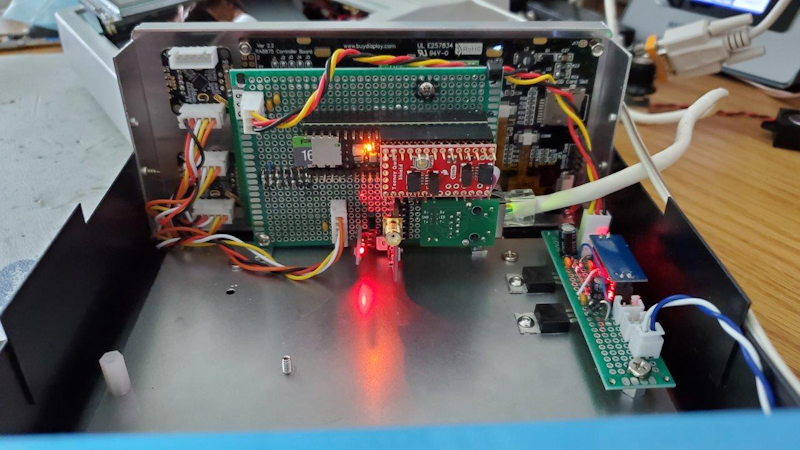
A custom UI framework and gesture engine provide a highly-optimized user experience. Example builds and an extensive wiki can be found on GitHub, with even more pictures and detail on Mike’s blog.