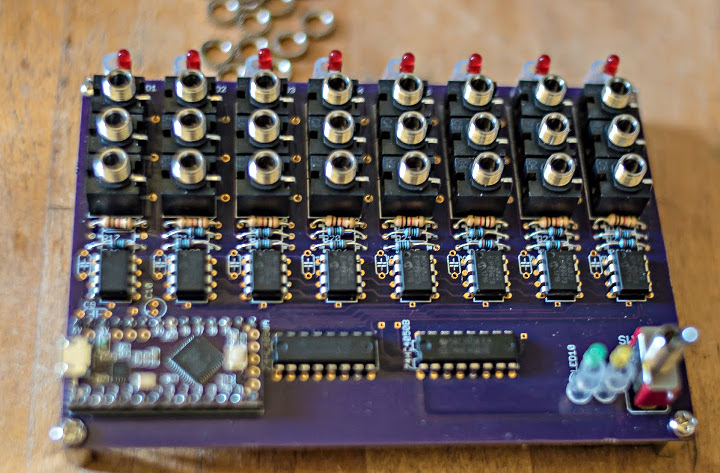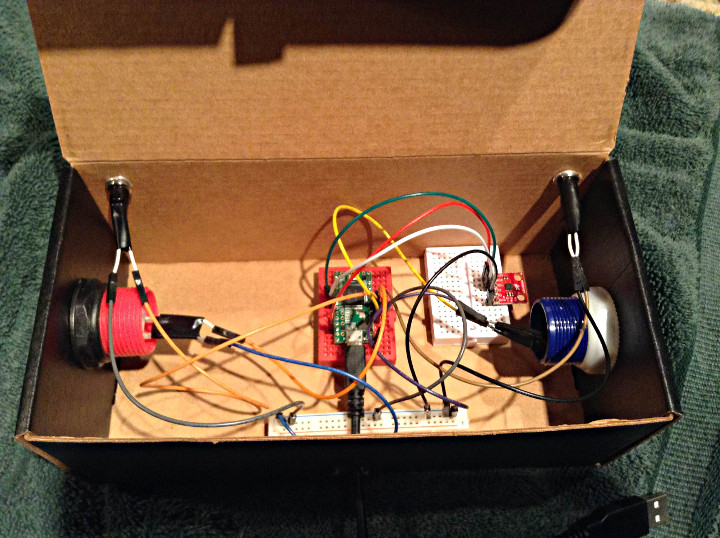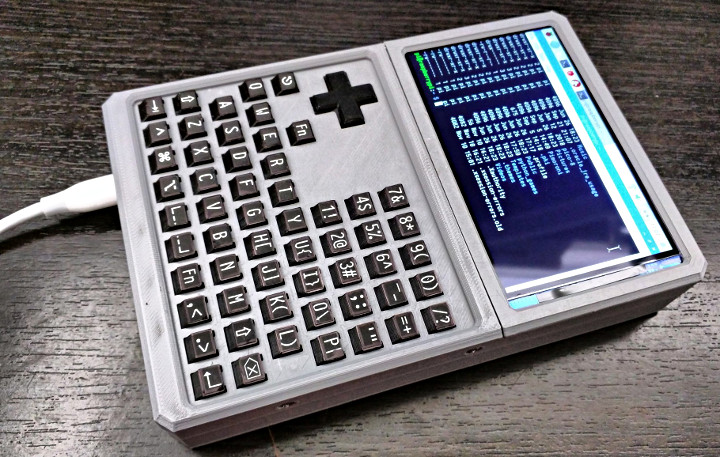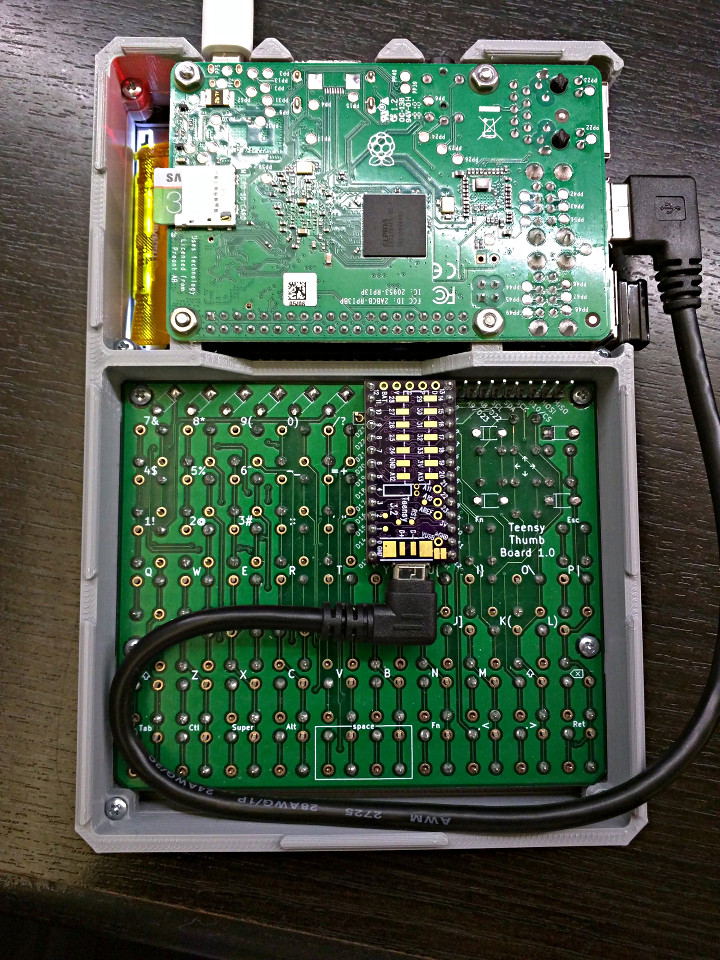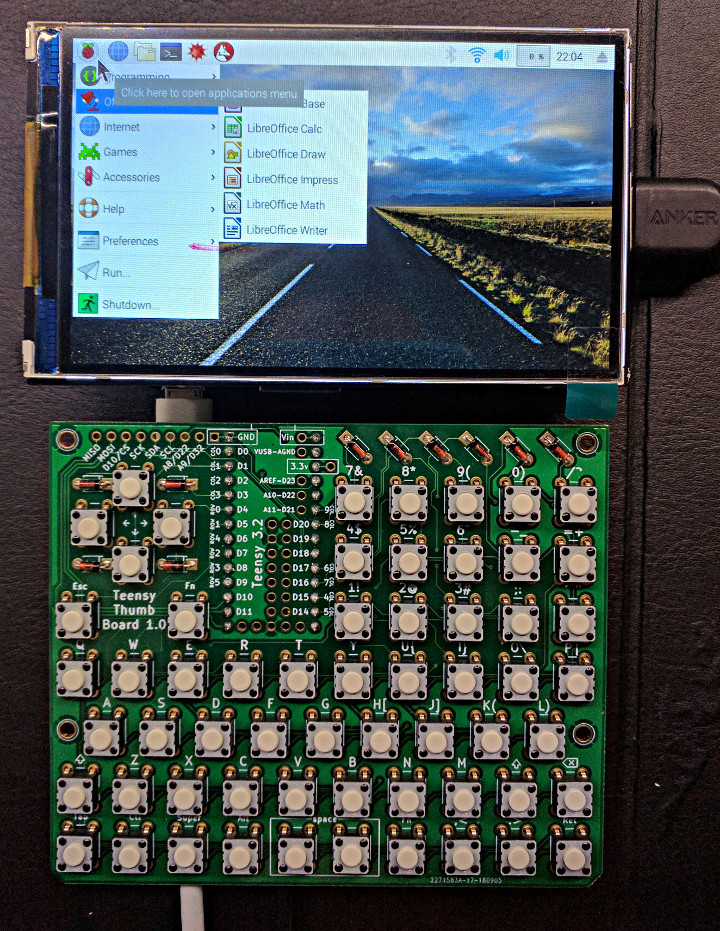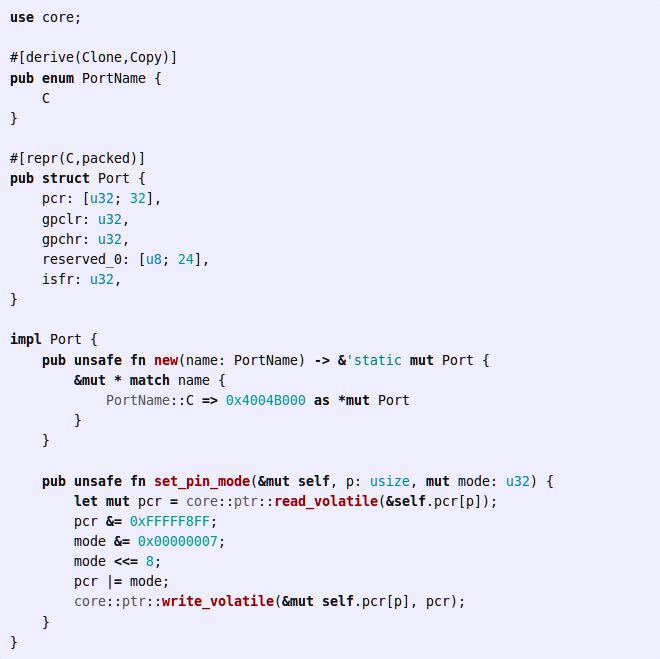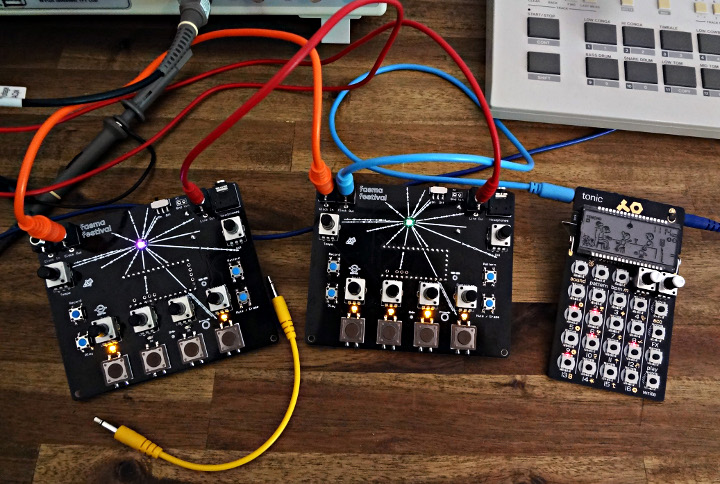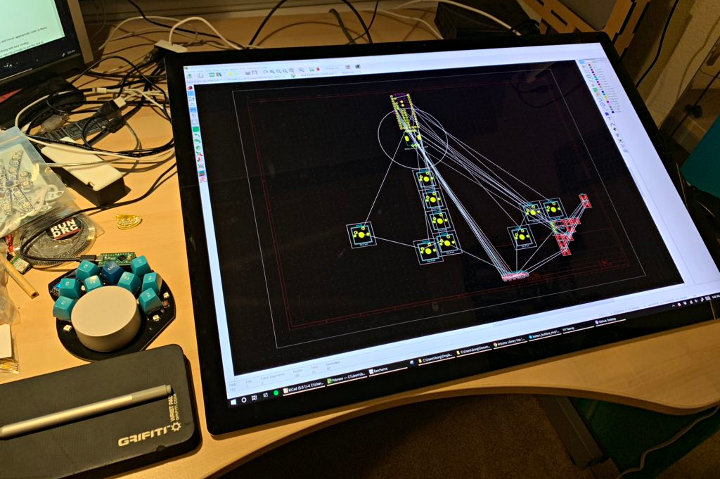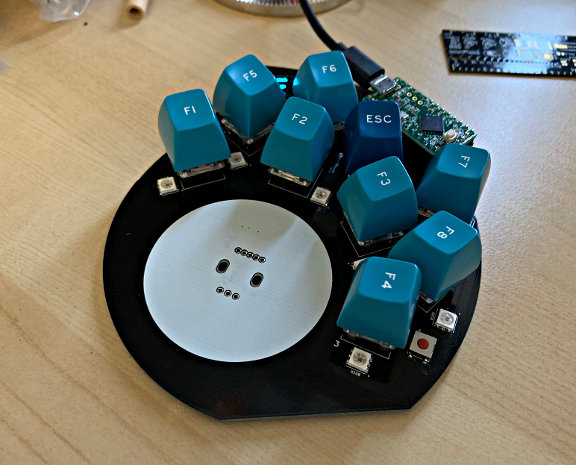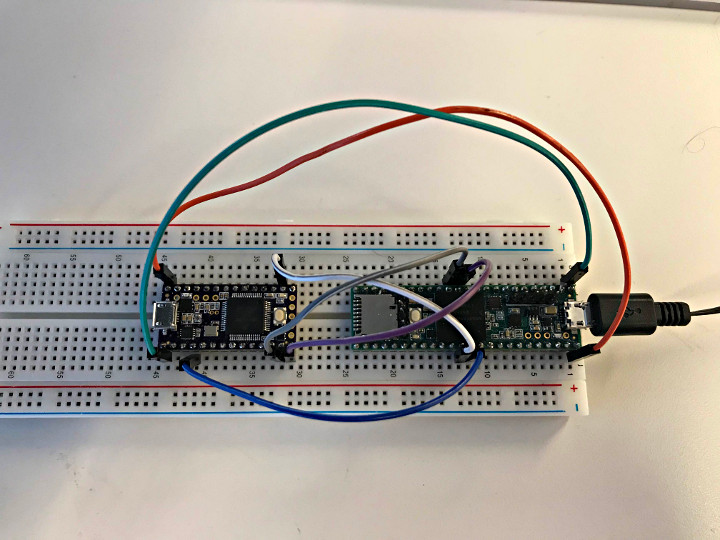Sebastian Tomczak continues to create great MIDI devices, this time a USB MIDI to Eight Gates and Sixteen Control Voltage outputs.

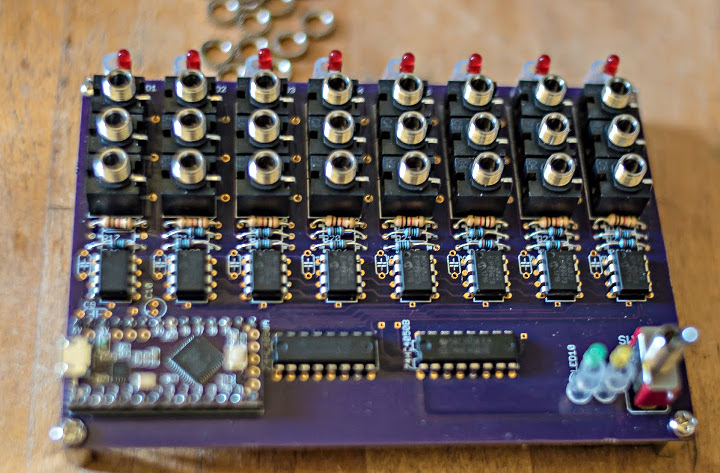
The control voltage (CV) outputs are 12-bit and 0V to 4.096V in range, with a four octave range for pitch.
The device has 3 mapping modes – 0, 1, and 2.
In mapping mode 0, gates 1 to 8 respond to note on and note off messages on MIDI channels 1 to 8. CV outputs 1 to 8 are determined by the pitch of note on messages on MIDI channels 1 to 8. CV outputs 9 to 16 are determined by the velocity of note on messages on MIDI channels 1 to 8.
In mapping mode 1, gates 1 to 8 respond to note on and note off messages on MIDI channels 1 to 8. CV outputs 1 to 8 are determined by the pitch of note on messages on MIDI channels 1 to 8. CV outputs 9 to 16 are determined by the control change message for controller 1 on MIDI channels 1 to 8.
In mapping mode 2, gates 1 to 8 respond to note on and note off messages on MIDI channels 1 to 8. CV outputs 1 to 16 are determined by the pitch bend value of pitch bend messages on MIDI channels 1 to 16.
You can find downloads of the code, schematic, and PCB layout for the project on the Little-Scale blog post/project page.