|
|
Complex CAD Software vs Simple Paint Programs
While you can use a very expensive CAD program to produce your
layout artwork, a simple paint program such as MacPaint or
PC Paintbrush will also work nicely. For an occasional prototype,
the time and trouble spent manually routing and drawing the wires
in a conventional paint program may be less than the headaches
involved in configuring CAD software, defining libraries, getting
it to understand the design rule of this process and all the
other hidden costs of typical CAD software. Whichever you use,
the ultimate goal is simply to print your artwork onto a
semi-transparent paper to be used when exposing the board. If
a simple paint program is used, it should be configured to print
at 100 dpi. If the program only supports 72 dpi (e.g. MacPaint),
just set the print options to reduce by 72%.
Suggested Geometries and Techniques
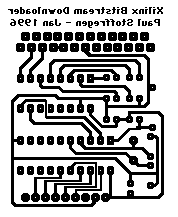 Because this process does not support plate-through holes, you
need to make solder pads larger than they would be otherwise.
The minimum suggested size for a solder pad is 0.070 inches
diameter (7x7 pixels at 100 dpi). Traces should may be as
narrow at 0.01 inches (1 pixel at 100 dpi), but when space
permits traces should be at least 0.02 inches (2 pixels at 100 dpi).
When using a paint program, a template
image makes placing the components easy by using copy-n-paste.
Usually the easiest approach is to copy-n-paste all the component
pads (manually draw any unusual component pads), arrange them in
a way that seems to minimize routing for most of the signals,
place the printed image onto a piece of foam and stick all the
parts through the paper into the foam to check than you haven't
got two components sharing the same space. Finally connect all
the wires, typically with stick figures and once they're all
routed make it like nice.
The image shown here is a simple single-sided board example. The
MIDI Drum Machine's board
is a good two-sided example, with a
solder side and
component side.
Note: the via pads on the MIDI Drum Machine board are smaller
than the suggested 70 pixel diameter... this caused considerable
trouble testing the board, since many of the vias did not
solder well. Before printing your layout, it is very helpful
to include some text and flip it if necessary so that it will
be readable when the image is positioned correctly. It's
not much fun to find out after etching that the layout image
had been placed on the board with the wrong side facing up.
Because this process does not support plate-through holes, you
need to make solder pads larger than they would be otherwise.
The minimum suggested size for a solder pad is 0.070 inches
diameter (7x7 pixels at 100 dpi). Traces should may be as
narrow at 0.01 inches (1 pixel at 100 dpi), but when space
permits traces should be at least 0.02 inches (2 pixels at 100 dpi).
When using a paint program, a template
image makes placing the components easy by using copy-n-paste.
Usually the easiest approach is to copy-n-paste all the component
pads (manually draw any unusual component pads), arrange them in
a way that seems to minimize routing for most of the signals,
place the printed image onto a piece of foam and stick all the
parts through the paper into the foam to check than you haven't
got two components sharing the same space. Finally connect all
the wires, typically with stick figures and once they're all
routed make it like nice.
The image shown here is a simple single-sided board example. The
MIDI Drum Machine's board
is a good two-sided example, with a
solder side and
component side.
Note: the via pads on the MIDI Drum Machine board are smaller
than the suggested 70 pixel diameter... this caused considerable
trouble testing the board, since many of the vias did not
solder well. Before printing your layout, it is very helpful
to include some text and flip it if necessary so that it will
be readable when the image is positioned correctly. It's
not much fun to find out after etching that the layout image
had been placed on the board with the wrong side facing up.
Printing the Layout
--look up paper type
laser printer vs photocopy
problems with toner
|
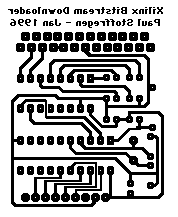 Because this process does not support plate-through holes, you
need to make solder pads larger than they would be otherwise.
The minimum suggested size for a solder pad is 0.070 inches
diameter (7x7 pixels at 100 dpi). Traces should may be as
narrow at 0.01 inches (1 pixel at 100 dpi), but when space
permits traces should be at least 0.02 inches (2 pixels at 100 dpi).
When using a paint program, a template
image makes placing the components easy by using copy-n-paste.
Usually the easiest approach is to copy-n-paste all the component
pads (manually draw any unusual component pads), arrange them in
a way that seems to minimize routing for most of the signals,
place the printed image onto a piece of foam and stick all the
parts through the paper into the foam to check than you haven't
got two components sharing the same space. Finally connect all
the wires, typically with stick figures and once they're all
routed make it like nice.
The image shown here is a simple single-sided board example. The
MIDI Drum Machine's board
is a good two-sided example, with a
solder side and
component side.
Note: the via pads on the MIDI Drum Machine board are smaller
than the suggested 70 pixel diameter... this caused considerable
trouble testing the board, since many of the vias did not
solder well. Before printing your layout, it is very helpful
to include some text and flip it if necessary so that it will
be readable when the image is positioned correctly. It's
not much fun to find out after etching that the layout image
had been placed on the board with the wrong side facing up.
Because this process does not support plate-through holes, you
need to make solder pads larger than they would be otherwise.
The minimum suggested size for a solder pad is 0.070 inches
diameter (7x7 pixels at 100 dpi). Traces should may be as
narrow at 0.01 inches (1 pixel at 100 dpi), but when space
permits traces should be at least 0.02 inches (2 pixels at 100 dpi).
When using a paint program, a template
image makes placing the components easy by using copy-n-paste.
Usually the easiest approach is to copy-n-paste all the component
pads (manually draw any unusual component pads), arrange them in
a way that seems to minimize routing for most of the signals,
place the printed image onto a piece of foam and stick all the
parts through the paper into the foam to check than you haven't
got two components sharing the same space. Finally connect all
the wires, typically with stick figures and once they're all
routed make it like nice.
The image shown here is a simple single-sided board example. The
MIDI Drum Machine's board
is a good two-sided example, with a
solder side and
component side.
Note: the via pads on the MIDI Drum Machine board are smaller
than the suggested 70 pixel diameter... this caused considerable
trouble testing the board, since many of the vias did not
solder well. Before printing your layout, it is very helpful
to include some text and flip it if necessary so that it will
be readable when the image is positioned correctly. It's
not much fun to find out after etching that the layout image
had been placed on the board with the wrong side facing up.